Frame Detection
Frame Detection can be very challenging on difficult non-uniform film. Please reference the following document for a full discussion on this topic.
Frame Scanning Vs. Ribbon ScanningPlanetary Filming with Copy Boards
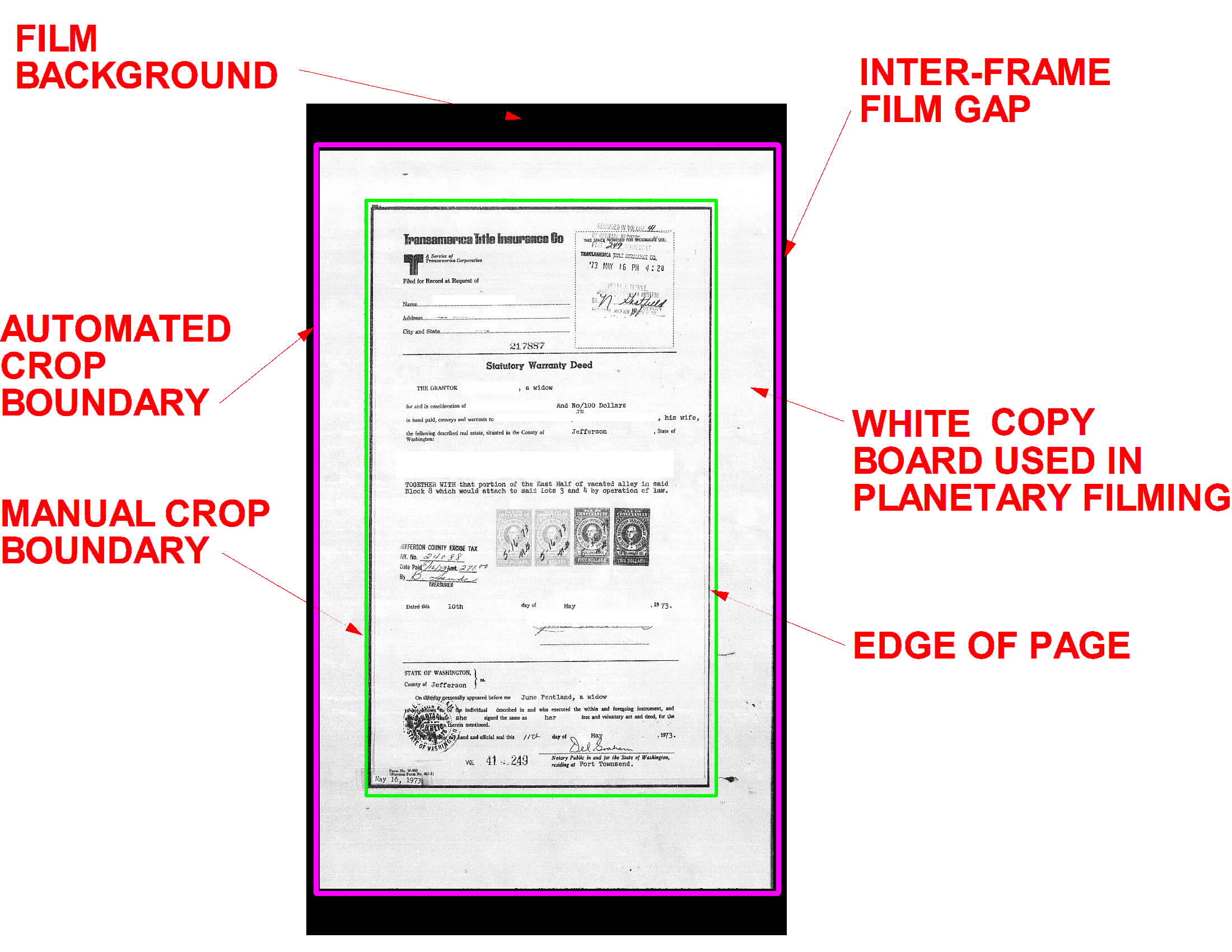
It was common, when performing planetary filming, for agencies to utilize a white copy board placed behind the document during the filming process. The resulting frame is a white page on a white copy board on a black film background. When attempting to scan these types of microforms (fiche, film or aperture card) it is almost impossible to consistently identify the edge of page for proper cropping. The scanners and software tools all look for a polarity change in the histogram of the image to find the edge of page. Since the polarity change occurs at the edge of the copy board, then the image is cropped improperly (shown by the magenta bounding box above). In order to crop to the page boundary (shown by the green bounding box above) The bounding box must be placed manually. Most agencies come to the realization that it is far too expensive to manually crop to the page border and capture the imagery cropped only to the edge of the copy board. Visually on the screen this means that the end user may have to zoom in to read the print, however often this is the case for documents fit to page as well, so this is rarely an issue. The problem comes when the user attempts to print the image out. It will appear as a postage stamp in the middle of the 8.5x11. To correct for this the users must first draw a bounding box around the page itself and then select "print area" in order to get the image to fit on the printed page. This can be very time consuming if images are constantly reprinted, or if hundreds of pages are printed at a time. Agencies need to balance the cost of manual cropping upfront vs. the ongoing incremental costs associated with defining print windows at the end user.
35mm with Multiple Sub-Frames
What is a multi-up? A multi-up is a frame where multiple pages are filmed in a single frame. Most often the agency filming the multi-up will attempt place the pages in a four up or six up grid pattern. This affords a conversion vendor the opportunity to use a grid cropping algorithm to separate each page as a separate image. At a minimum the agency should have spaced the images in such a way that there is no overlap between the images so that an algorithm can be used to detect the polarity changes between the pages and extract them. Extracting pages must take into account the page order (left to right, top to bottom) and if pages overlap, as in the frame above, manual intervention must take place to properly detect each frame. Clicking on the image above will open a pdf with examples of what types of multi-ups can be detected automatically and what types require manual review and adjustment. The pages in green can be detected automatically, those in red require intervention.
Questions
or comments? Email or call (425) 576-0989.
Copyright � 1999 Perfect Image, Inc. All rights reserved.